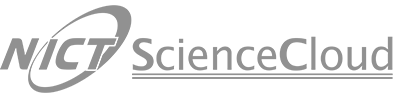About this application
The Himawari-8 Real-time Web is an application via big-data technologies developed by the NICT Science Cloud project in NICT (National Institute of Information and Communications Technology), Japan. Development is in collaboration with JMA (Japan Meteorological Agency) and CEReS (Center of Environmental Remote Sensing, Chiba University). This web application and data included are not allowed for commercial uses. Both graphic and numerical data (24 hours after observation) are accessible through the WSDBank (World Science Data Bank) on the NICT Science Cloud.
How to use
Graphics of both Asia-Oceania Area (11,000 x 11,000) and Japan area (3,000 x 2,400) from visible cameras are displayed on your PC or smart phone. Multi-scale views (12 steps in Asia-Oceania Area and 11 steps in Japan area) are available. Graphics are incremented with constant interval (every 10 minutes in Asia-Oceania Area and every 2.5 minutes in Japan area). The animation library provides routine movies (Asia-Oceania Area, Japan area and target area) and event movies.
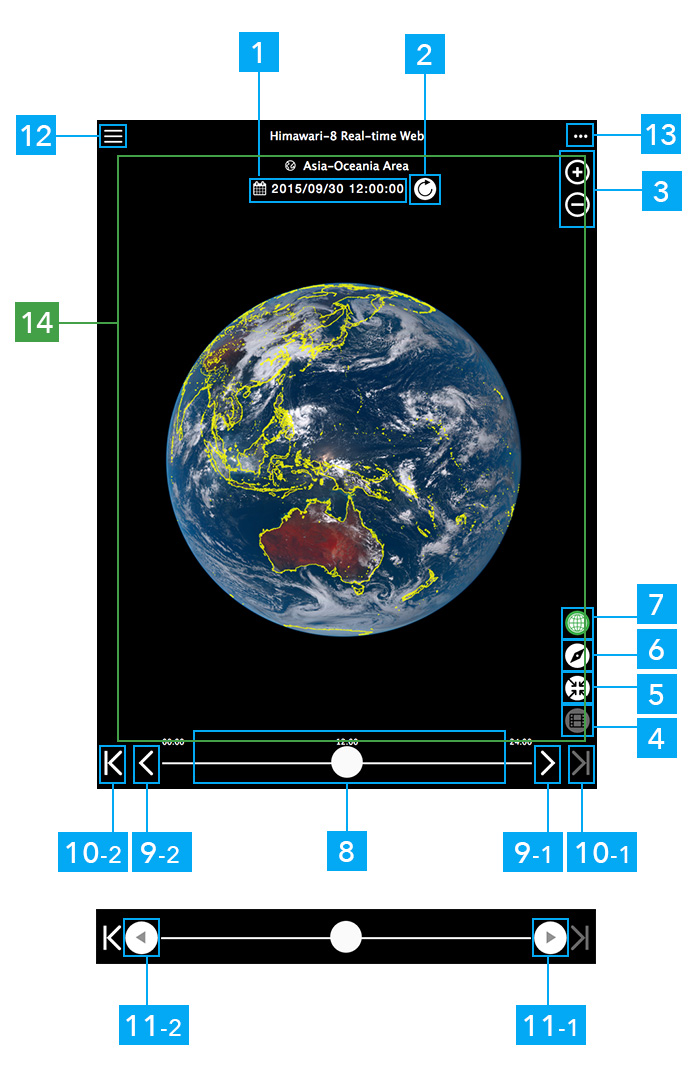
1Time
Detected time is displayed. Click time and calendar shows up and jump to any time.
2Update
Update graphics.
Not the latest. It will be updated to the latest when you press the button.
Latest Image. Automatic Updates will start when you press the button.
Automatic updating. Automatic Updates will stop when you press the button. Automatic update intervals is 10 minutes(Asia-Oceania Area), 2.5 minutes(Japan Area)
3Zoom-in and zoom-out
4Latest Animation
Play the latest animation.
5Position reset
Reset the position of graphics.
6Location
Detect your location and switch time to your local time.
The location information is hidden.
Searching for location information.
Displaying location information.
* When you view the display images(Asia-Oceania Area or Japan Area) after displaying the movie or help, automatic update and location information function will be off.
7shorelines
Plot shorelines.
Shorelines are hidden.
Shorelines are plotted.
8Time slider
Change time to draw graphics.
9-1Step time forwards
steps forwards to the previous available image in time.
9-2Step time backwards
steps backwards to the next available image in time.
10-1Step date forwards
steps forwards to the same time on the next day.
10-2Step date backwards
steps backwards to the same time on the previous day.
11-1Auto play forwards
11-2Auto play backwards
12Menu
Menu.
13Sub Menu
Sub Menu.
14Viewing area
Preview area of graphics.
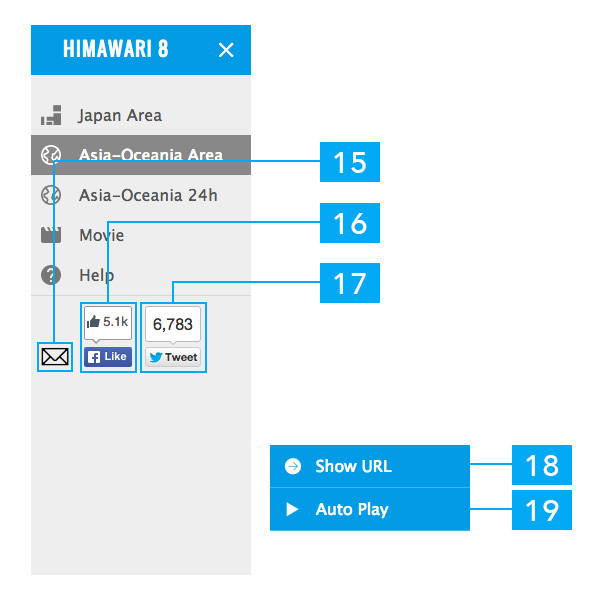
15Mail
E-mail using the view you get.
16Facebook
Like your comment using the view you get.
17Twitter
Tweet using the view you get.
18Show URL
Show URL of the view you get.
19Auto Play
Recommended environment
OS: Android 4.4 or later, iOS 8.1 or later, Windows 7/8/10, MacOSX 10.10 or later
Browser: Google chrome, Firefox, Safari, Edge (updated version) / Internet Explorer 10 or 11
Access
Any comments, questions and requests are accepted by e-mail: NICT Science Cloud Office osn-system@ml.nict.go.jp